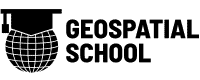QGIS for Beginners
QGIS is a powerful, free software used to create, analyze, and display geographic data. This course will teach you how to find geographic data and use QGIS to display those data. You will also learn to create points, lines, and polygons that can be displayed on maps.
The QGIS for Beginners course contains 45 lessons and over 4.5 hours of video instruction. This course gives step-by-step instructions with all data provided to complete each course task. Sample lessons can be viewed before course purchase so you can get a feel for course content and teaching style.
After completion of the course, you will know how to display vector and raster data in QGIS. You will also know how to create point, line, and polygon data from scratch. The QGIS for Beginners course will teach you how to make professional maps to share your results with others.
Who Should Take This Course
This course is designed for those with little or no QGIS experience. If you know what GIS is, but do not how to use a GIS, this course is for you. If you don’t know anything about GIS and want to learn how to use GIS, this course is for you.
If you are a GIS beginner that has used other software and wants to make the switch to QGIS this course will get you started with the basics.
What You Will Learn
- QGIS Installation
- Data download and visualization
- Geographic data formats
- Vector data creation
- Symbolizing raster and vector data
- Basic cartography
You can view the complete list of course content and view sample lessons in the Course Content section below.
Prerequisites
There are no prerequisites for this course. You don’t need any previous GIS experience to understand course content. A basic understanding of computers and a computer that will allow you to install programs is needed.