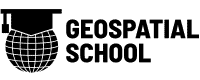Push Notifications to the QGIS User Interface
You will need to add this line of code to the imports near the top of the file.
from qgis.utils import *
def run(self):
"""Run method that performs all the real work"""
# Create the dialog with elements (after translation) and keep reference
# Only create GUI ONCE in callback, so that it will only load when the plugin is started
if self.first_start == True:
self.first_start = False
self.dlg = OsoPluginDialog()
# show the dialog
self.dlg.show()
# Run the dialog event loop
result = self.dlg.exec_()
# See if OK was pressed
if result:
# Do something useful here - delete the line containing pass and
# substitute with your code.
fieldName = self.dlg.mFieldComboBox.currentField()
iface.messageBar().pushMessage("Field Name", fieldName, level=0)
pass